D-Tools Project Management Features
Streamline System Integration with Powerful Project Management Tools
D-Tools software simplifies system integration project management, guiding you seamlessly from signed contract to installation and every step in between. Streamline workflows, improve team collaboration, and ensure projects are delivered on time and on budget with D-Tools' powerful project management tools.

 D-Tools Cloud
D-Tools Cloud
D-Tools Cloud Offers a Full Suite of Project Management Capabilities
D-Tools Cloud’s project management suite empowers integrators to seamlessly manage projects from signed contract to completed installation. Ensure jobs are delivered on time and within budget with features designed to streamline workflows and enhance efficiency.
Change Management
Modify accepted proposals, create and organize multiple change orders, and present to clients for approval. Track pending and approved change orders to keep projects on time and on budget.
Change Management
Modify accepted proposals, create and organize multiple change orders, and present to clients for approval. Track pending and approved change orders to keep projects on time and on budget.

Effective Task Management
Create checklists and add to project tasks. Set due dates, add product info, attach drawings or other relevant documents for clear communication.
Effective Task Management
Create checklists and add to project tasks. Set due dates, add product info, attach drawings or other relevant documents for clear communication.

Resource Allocation & Scheduling
Effortlessly assign and schedule resources by project, location, and phase. Gain a birds-eye views of projects, tasks, and resource availability.
Resource Allocation & Scheduling
Effortlessly assign and schedule resources by project, location, and phase. Gain a birds-eye views of projects, tasks, and resource availability.

Field Technician Management
Field technicians can manage tasks in the field and clock in and out via any mobile device. Track hours by user, project, and labor type for accurate reporting and time tracking.
Field Technician Management
Field technicians can manage tasks in the field and clock in and out via any mobile device. Track hours by user, project, and labor type for accurate reporting and time tracking.

Performance & Costs
Compare budgeted vs. actual labor hours, monitor project completion percentages, and gain insights for better process refinement and cost control.
Performance & Costs
Compare budgeted vs. actual labor hours, monitor project completion percentages, and gain insights for better process refinement and cost control.



D-Tools Cloud
Mobile Project Control
System Integrator
Manage Budgets, Timelines Efficiently with D-Tools System Integrator (SI) Project Management
Gantt charts, task tracking and scheduling tools streamline workflows and effectively manage installations, service orders, and job costing. Schedule and dispatch field technicians with Mobile Install to ensure installation tasks and service orders are completed efficiently.
Gantt Charts
Plan and visualize project execution with precision. Create and organize tasks by phase, system, or location, assign resources, and define start and end dates. Track key milestones, establish task dependencies, and keep projects on schedule.
Task Management & Scheduling
Efficiently schedule and manage installation tasks and service orders. Assign field technicians individually or in teams for specific projects. Remote task management is made easy through SI’s Mobile Install web interface, ensuring seamless coordination and productivity.
Field Technician Management
With Mobile Install, technicians can add site notes, capture photos, track work, enter time, and secure customer signatures directly from any mobile device. Mark tasks complete, document serial numbers, log IP and MAC addresses, and track additional work—all on-site for maximum efficiency.
Workflow Rules & Notifications
Wire Labels & Checklists
Automatically generate wire schedules and labels to enhance communication, streamline workflows, and simplify fieldwork. Ensure accuracy and efficiency with clear, organized documentation for every project.
Punch List Management
Automatically create customized punch lists and reusable checklists. Assign tasks to responsible parties, track completion status, and monitor due dates to ensure every detail is accounted for and completed efficiently.
System Integrator
Plan, Schedule and Monitor Projects Using Gantt Charts in D-Tools SI
Automatically generate Gantt Charts to visually represent your project management data, enabling detailed and efficient project planning.




Create a Schedule

Define project start and end dates to establish a clear timeline for field execution. This helps you allocate time and budget effectively, ensuring your project stays on track.
Assign Resources & Tasks

In the Gantt View, SI users can assign team members to installation tasks after converting the project to a field deployment state. This ensures clear task allocation and efficient team management.
Set Predecessors

Establish a hierarchy of tasks by defining dependencies that require specific steps to be completed before or after others. Use workflow rules to automatically notify team members of task completion status, ensuring smooth project progression.
Milestones

Designate key events in your Gantt View as milestones to highlight significant achievements or reminders. Use milestones to trigger billing actions or to signify important time-based accomplishments throughout the project timeline.
Resource Center
Master the Art of Project Management with Actionable Insights
Explore our Resource Center for articles focused on project management best practices, offering valuable insights to enhance your workflow and efficiency.
Testimonials

What can D-Tools do for you?
Which Product is Right for You?
Whether you choose the on-premises solution, System Integrator (SI), or our cloud-based SaaS offering, D-Tools Cloud, our award-winning software seamlessly integrates your project workflows. Both options provide a unified, data-driven, and interconnected process to streamline operations and enhance efficiency.

 D-Tools Cloud
D-Tools Cloud
An easy-to-deploy, prescriptive solution for streamlined project management
Select D-Tools Cloud if you are looking for:
- Seamless project management tools accessible from MacOS, PC, web browsers, and mobile devices.
- Rapid deployment to get your project workflows up and running quickly.
- Features like scheduling, task management, and time tracking to streamline projects.
- Visual and image-based quoting for clear communication with clients.
- The ability to collect credit card payments for change orders and other transactions.
D-Tools Cloud is currently available in the US, Canada, and UK only.








